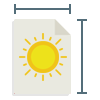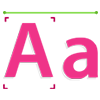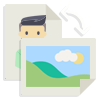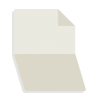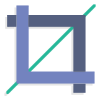Artwork Guide
The following guide is to help ensure the artwork you upload doesn't cause a delay in processing your order. If you have any queries, please don't hesitate to call us, email us, or even use our online chat if available! Our FAQ page includes some helpful info on common questions.